
Fundraising
Help us continue for another 40 years
About NWSE
The Northwest Science Expo is the state-level science research competition for Oregon. It is affiliated with the Regeneron International Science and Engineering Fair and the Thermo Fisher Scientific Junior Innovators Challenge. Students in grades 5-12 who attend school in Oregon are all eligible.
Blog
Visit our blog for the latest announcements.
2024 Requirements
The 2024 Northwest Science Expo will be a hybrid with judges reviewing project materials in advance of the fair and in person interviews at Portland State University. The state fair will be Friday April 5, 2024.
For High School, we will continue to require the research plan and other project forms be uploaded using a Google folder. For Hybrid Fairs, a slide deck will be required. Virtual Fairs require both slide deck and video.
The Regional Fairs are also requiring ISEF forms and Research Plans be uploaded instead of mailed. Check the fair page for specific deadlines.
Middle School will use a slide deck to share both forms and project information.
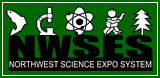

Recent Comments