here is a training video, start with it
Rules for student research this takes you to the ISEF site with the rules
signatures for 2024-due to forms being electronic, some signatures are being waived if there is email documentation of approval. These include:
- Form 1: adult sponsor approval is implied by entering the project for competition. Use the date though.
- Form 1B: digital signatures allowed for any, SRC/IRB signatures documented in an email or spreadsheet
- Forms 1C-7: digital or scanned signatures, email documenting approval.
- Basically we are accepting documentation in many ways, projects which qualify for ISEF will be required to use documented dates and obtain digital or scanned signatures.
Stephanie’s cell phone 503 703-3590 call or text
email at sjones@pdx.edu
The dates needed are Thursday February 15th from 4-6pm and Wednesday March 13 from 4-6pm
Your access to the paperwork is through the volunteer portal. All materials are online. I will have a zoom meeting going so that I am available to answer questions and direct people to needed categories/projects.
zoom link for February 15 4-6pm
zoom link March 13 4-6pm zoom
SRC reviewer spreadsheet-use this link to claim projects to review, some projects are already assigned to specific people. You are not allowed to review your own projects.
Login to AFOR
To reach the abstracts for a fair you need to either be a Volunteer for SRC or Staff for the fair.
Volunteers have an Abstract link on their Volunteer Main Menu, you need to select the fair then click Abstracts.
Staff for a fair can reach abstracts either by using the Abstracts button or by using the SRC tool.
At this point check the Project Google sheet for projects needing to be reviewed
Put your name in the SRC reviewer column, we have some teachers helping who can’t review their own so there may be gaps in a category
Reviewing a project
- When you open a SRC worksheet click Claim Project, that will stop others from reviewing it too.
- Leave the SRC worksheet tab open as you go back to the abstract page
- Read the abstract ->check any corrections on the SRC worksheet
- Read the research plan-> check any applicable boxes on the worksheet
- Open Forms folder-> the SRC worksheet highlights any common issues, check any which are applicable
- If a project doesn’t need a form, don’t click missing for it.
- At the bottom of the SRC worksheet click the box which is most applicable. Controls have been added to stop you from clicking All Project Forms correct if they are not. If the pop-up appears do not click OK to clear all the work you have done.
- missing abstract, missing bibliography, Category change, missing Adult Sponsor signature (date needed though) or missing End Date will not stop a project from having a All Project Forms correct rating.
- Click Save Review
- Type Done on the Project google sheet.
March 13th we are giving a second look to projects competing at NWSE.
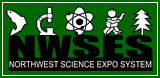

Recent Comments